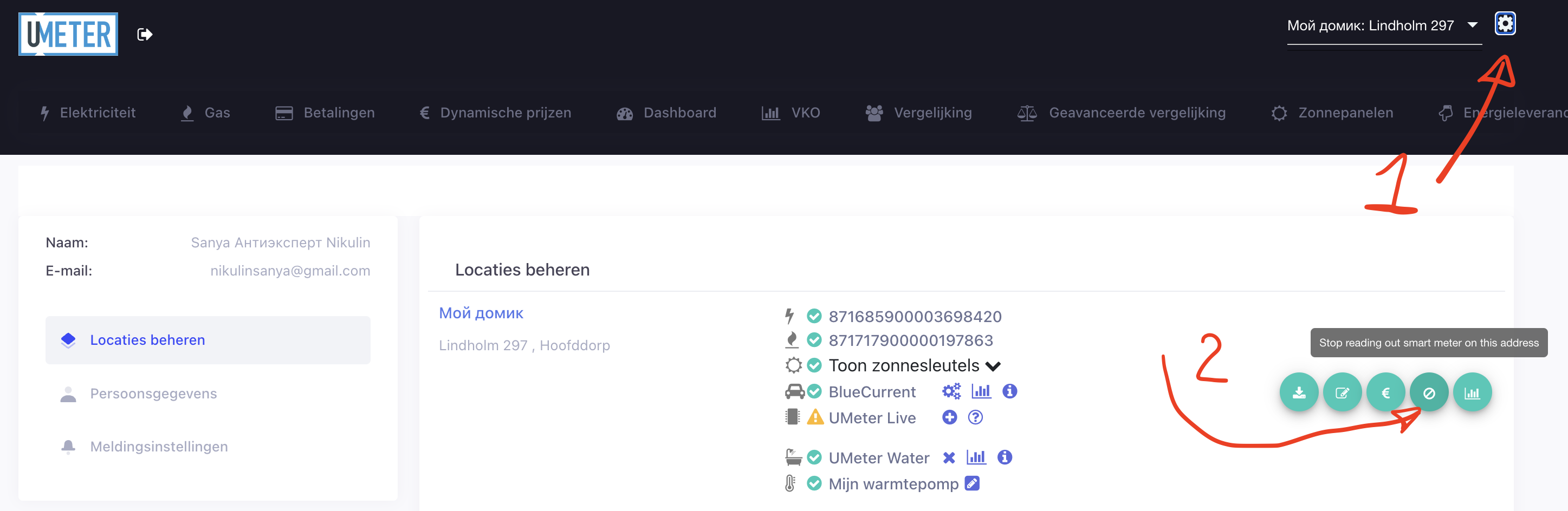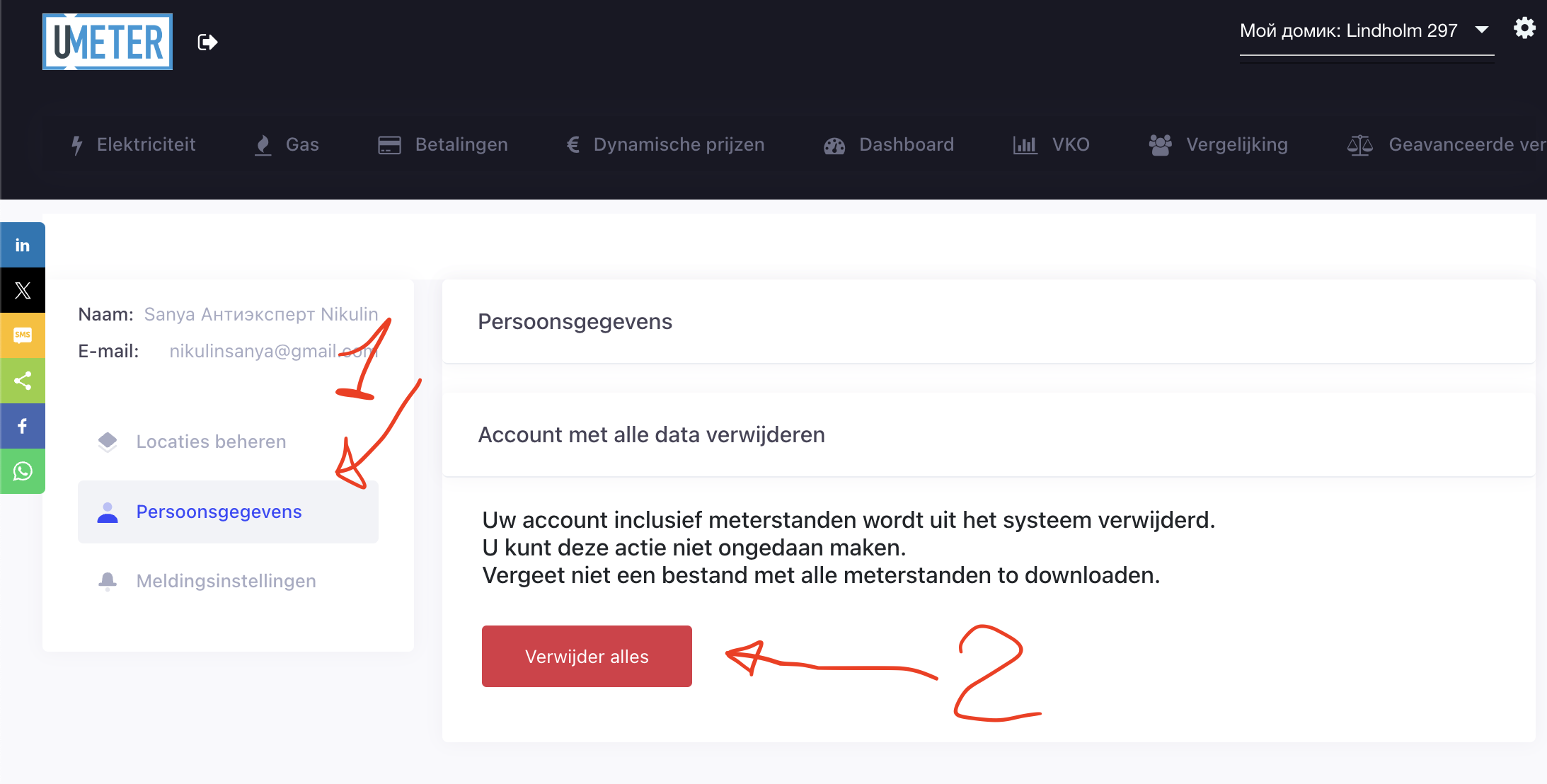Skip to content
1. Stop collecting readings.
-
Login to UMeter https://my.umeter.nl/#/profile/addresses and go to profile.
-
Click Stop reading and confirm action
-
Click Remove button that will appear after it to remove your address from the list. Address will be removed from our DataBase during next 2-3 days.
2. Remove address
-
Now switch tab to Personal settings.
-
Scroll down the page to find a scary red button Remove Everything.
-
Press it and confirm removal of all data. It can also take up to a week to process all personal data before removing.
Daarmee zorgen we dat de website goed werkt en we u beter kunnen informeren.Accept Read More Privacy & Cookies Policy