1. Setup WiFi connection
- Connect gateway to power adapter;
- Once it starts to blink blue press reset button for 3 seconds and release;
- A new WiFi network will appear after the device restart. Connect to it using your laptop; Password: “12345678”
- Once you connected to the new WiFi a setup screen will appear. Click Configuration button to proceed; Alternatively you can open this page in your browser: http://192.168.4.1/
-
Enter next values as a part of configuration:
- Select your home WiFi and Enter password 2 times in separate fields. (SSID, SSID1)
- MQTT SERVER: mqtts.umeter.nl
- MQTT PORT: 8883
- Username: umeter_water
- Password: umeter_water
- Interval: 600
- Prefix: umeter/MAC-ADDRESS-OF-DEVICE. Use Capital letters for MAC-Address. It should look like: umeter/C8_F0_9E_f5_1B_10
- Watermeter Value: Current value on your water meter (e.g. 123456)
- Factor: 1
- Click Save button
The gateway will restart and apply the settings.
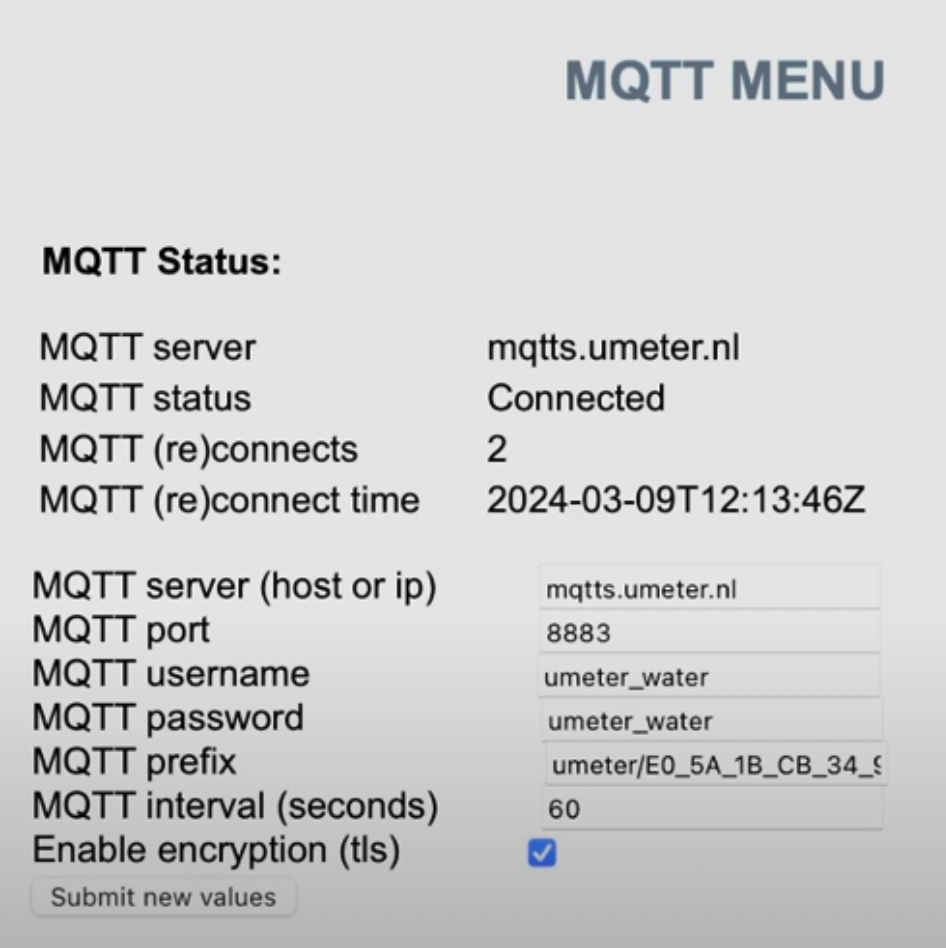
Now you need to check if settings were applied correctly.
- Once the gateway is restarted it should have red and blue lights. It indicates that WiFi is connected. If not – connect to the Smartgateways WaterWiFi again and repeat configuration steps.
- To check if the settings are correct open next page: http://connectix_watermeter.local:82
-
Username: admin
Password: smartgateways -
Check connection status.
Internet connection should be OK.
MQTT status should be Connected . - In case of Error check MQTT settings and re-configure them.
If everything is connected and blue light lights permanently you can continue with the next step.

Connect water sensor to the meter
After your gateway successfully connects to the UMeter MQTT server, it’s time to position the sensor on the water meter. The sensor must be aligned such that it is activated by the magnet in the water meter. Refer to the provided photo for the correct placement. To verify accurate installation, turn on the water and observe if the sensor’s light blinks with each pass of the magnet. This immediate feedback ensures the sensor is perfectly positioned for optimal performance.

Linking UMeter Water Sensor to Your Account
- Navigate to https://my.umeter.nl/#/profile/addresses and log in.
- Click + button next to UMeter Water.
- Enter MAC address from your gateway and (optionally) any name.
- Save it. After ± 1 hour you should see your first water consumption on the Water tab: https://my.umeter.nl/#/water
